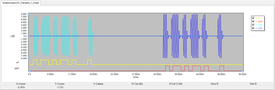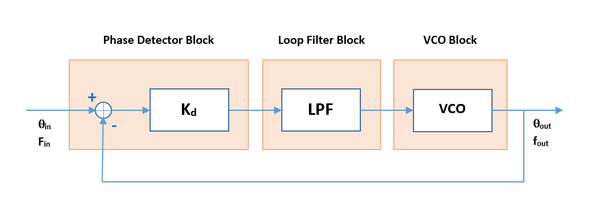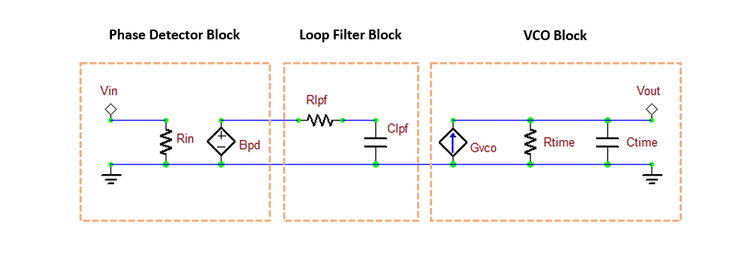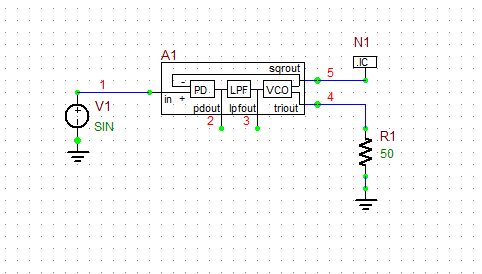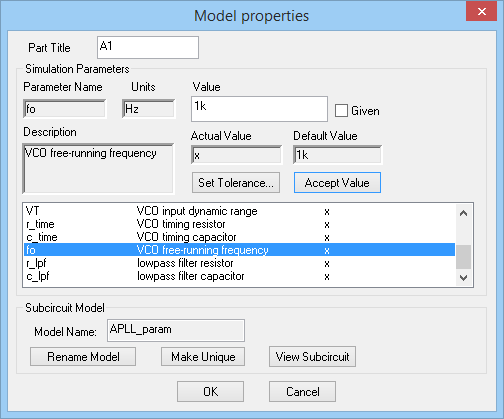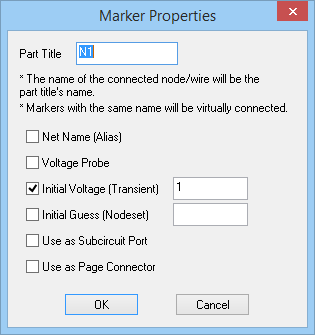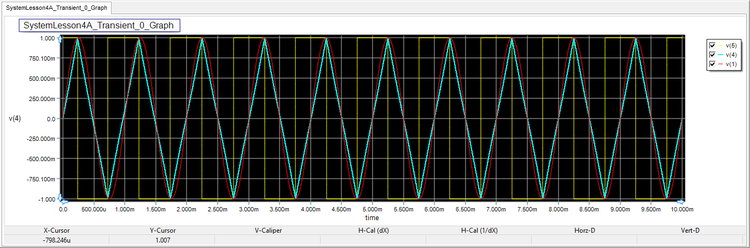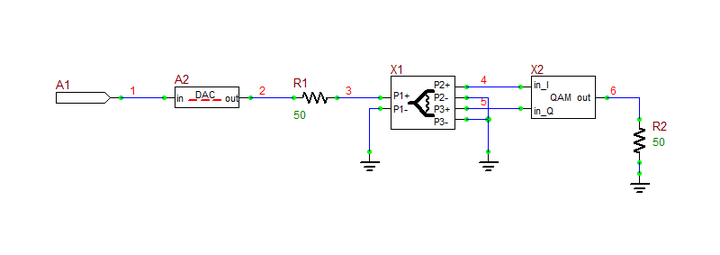What You Will Learn
In this tutorial you will learn how to test and use one of RF.Spice's more complex black-box virtual blocks with a large number of parameters: the analog phase-locked loop (PLL).
Overview of PLL Operation
A phase-locked loop (PLL) is a feedback control system that generates an output signal whose frequency and phase are related to the frequency and phase of an input signal also known as the reference signal. At the heart of a PLL there is a voltage-controlled oscillator (VCO) along with a phase detector. The oscillator initially generates a periodic signal with a certain free-running frequency. The phase detector compares the phase of the VCO signal with the phase of the input periodic signal and adjusts the oscillator to keep the phases matched through the feedback loop. It is clear that keeping the input and output phase in lock step also implies keeping the input and output frequencies the same.
To better understand the operation of the PLL block, consider the highly simplified schematic shown in the figure below. The output of the internal lowpass filter section is directly fed into the input of the internal VCO section, and the output of the VCO section is directly fed back into one of the two inputs of the internal phase detector section. The lowpass filter is a simple RC filter, and you can adjust the values of RLPF and CLPF. The internal VCO section involves a timing RC circuit (integrator), and you can adjust the values of Rtime and Ctime. The nonlinear voltage-controlled source Bpd generates a scaled version of the difference signal (Vin-Vout) with a scaling factor of Kd. The transconductance of the voltage-controlled current source Gvco is equivalent to the conversion gain Kf of the VCO.
Testing the APLL Device
The following is a list of parts needed for this part of the tutorial lesson:
| Part Name | Part Type | Part Value |
|---|---|---|
| VS | Voltage Source | Waveform TBD |
| X1 | Analog Phase-Locked Loop (APLL) | Defaults, fo = 100kHz |
| R1 | Resistor | 1k |
| IC1 | Transient Initial Condition Marker | 1V |
Place and connect the parts as shown in the Figure below.
You can access the APLL device from Menu > Parts > Spectral Processing Blocks > Phase Locked Loop (PLL) Block. Set the free-running frequency of the PLL's VCO to 100kHz and keep all the other default values.
The Transient Initial Condition Marker labeled IC1 with a prescribed voltage of 1V is placed at the output of the square wave VCO output to the give the oscillator circuit the initial kick.
Define a sinusoidal waveform for your voltage source according to the table below:
| Offset Voltage | 0 |
|---|---|
| Peak Amplitude | 1 |
| Frequency | 100kHz |
| Delay Time | 0 |
| Damping Factor | 0 |
Run a Transient Test of this circuit with the parameters specified below:
| Start Time | 0 |
|---|---|
| Stop Time | 100u |
| Linearize Step | 10n |
| Step Ceiling | 10n |
| Preset Graph Plots | v(1), v(4), v(5) |
The voltage graphs are shown in the figure below. The RF.Spice's APLL device provides a square wave output as well as a triangular wave output, both of which are phase-locked with the input signal.
Building & Testing a Harmonic Mixer
The following is a list of parts needed for this part of the tutorial lesson:
| Part Name | Part Type | Part Value |
|---|---|---|
| VS | Voltage Source | Waveform TBD |
| X1 | Analog Phase-Locked Loop (APLL) | Defaults, fo = 2.5kHz |
| R1 | Resistor | 1k |
| IC1 | Initial Condition Marker | 1V |
Place and connect the parts as shown in the Figure below.
Locking the PLL With the Harmonic Mixer
The following is a list of parts needed for this part of the tutorial lesson:
| Part Name | Part Type | Part Value |
|---|---|---|
| VREF | DC Voltage Source | 4V |
| X1 | AM Source | VA = 15V, fc = 3G, MDI = 1, fs = 0.3G |
| X2 | Resistive Power Divider | Defaults, len_in = 2mm, len_out = 2mm |
| X3 | QAM Modulator Block | Defaults, fc = 3GHz, ac = 5V |
| A1 | Limiter Block | Defaults, gain = 5 |
| X4 | Ideal Full-Wave Rectifier Block | Defaults |
| X5 | Ideal Comparator Block | Defaults, Gain |
| R1 | Resistor | 10 |
| R2 | Resistor | 100 |
| C1 | Capacitor | 100p |
| A2 | 1-Bit ADC Conversion Bridge | Defaults, in_high = 2, t_rise = 100p, t_fall = 100p |
| Out1 | Digital Output | N/A |
In this part of the tutorial lesson, you will build a QAM demodulator circuit. To test your demodulator circuit, you will initially use an AM-modulated voltage source for the input signal. This source is accessible from Menu > Parts > Waveform Generation Blocks > Modulated Waveforms > Single-Tone AM Modulated Source. It represents a sinusoidal baseband signal of frequency fs modulated on a carrier frequency of fc. The AM waveform can be expressed as:
[math] y(t) = A_c \left( 1 + m x(t) \right) cos(2\pi f_c t) = A_c \left( 1 + m A_s cos(2\pi f_s t) \right) cos(2\pi f_c t) [/math]
where fc and fs are the carrier and signal frequencies, respectively, and m (the MDI parameter) is the modulation index or depth. m = 0 means no modulation, and m = 1 represent full modulation. You are going to feed an AM modulated signal with a signal frequency of 300MHz, a carrier frequency of 3GHz, a carrier amplitude of 15V and a modulation index of m = 1.
| |
Most RF devices in RF.Spice A/D have a center frequency fc parameter that must be specified in GHz. On the other hand, the frequency of analog sources and most virtual blocks has to be specified in Hz. |
Place and connect all the parts as shown in the figure below. For the receiver circuit, instead of a Wilkinson power divider, you will use a simpler resistive power divider. Set the lengths of the input and output feed lines to a minimum: len_in = len_out = 2mm. For this part, you will use the "Limiter Block" simply as an amplifier with a gain of 5. For the peak detector block of the receiver circuit, you will use a full-wave bridge rectifier together with a simple RC filter. The analog binary output of this circuit fluctuates between low and high voltage levels. Finally, the Ideal Comparator Block compares the output of the peak detector circuit to a fixed DC voltage of +4V. Set the gain of the comparator to 10. This may also serve as an IF or baseband amplifier. The output of the comparator is converted to a digital output using s ADC bridge.
Run a Transient Test of your modulator circuit with the following parameters:
| Start Time | 0 |
|---|---|
| Stop Time | 25n |
| Linearize Step | 10p |
| Step Ceiling | 10p |
| Preset Graph Plots | v(1), v(4), v(7), out1(digital) |
The results are shown in the figure below. As you can see from the figure, the voltage signal v(7) at the output of the peak detector (plotted in dark blue) is a good reconstructed replica of the baseband 300MHz sinusoidal signal. Compare this signal to the envelope of the input AM-modulated signal plotted in yellow. You can use the "Delta Line Mode" of the graph window to measure the period or clock rate of the binary output, which is about 3.34ns consistent with the signal frequency of fs = 300MHz.